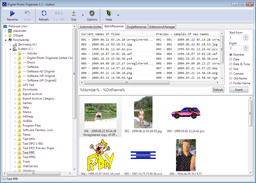Easy Photo Manager 1.3
Free Trial Version
Publisher Description
1. The product is intended for a wide audience - for all people owning cameras and mobile phones with cameras.
2. Automates routine operations - automatically sorts and in large quantities renames photos.
3. It is safe for "housewives" - files will be in safety since they are copied, instead of move, it is possible to cancel renaming of files.
4. It is convenient - the preview mode does understanding of the program simple as twice-two, has changed-has seen-has applied.
5. Professionals also remain are happy with it software, read one of many responses: 'Thanks for the software, it's a big help! I'm a photographer in New Jersey USA and I shoot 600 homes a day and have to name each one individually. Microsoft Windows is a pain to work with for this, so your program will save me time. I did a Google search for ' image renamer ' or ' photo renamer ' and I downloaded about six different programs. Yours is my favorite because all the others concentrate on bulk renaming instead of individual images. Plus, you have the photo viewer showing the images. It was also very easy to get started..."
6. This product not only is convenient, but also is reliable. The program has undergone to scalene testing.
7. A price question. This program is not overestimated, only $19,95, including free upgrades.
About Easy Photo Manager
Easy Photo Manager is a free trial software published in the Gallery & Cataloging Tools list of programs, part of Graphic Apps.
This Gallery & Cataloging Tools program is available in English. It was last updated on 27 March, 2024. Easy Photo Manager is compatible with the following operating systems: Windows.
The company that develops Easy Photo Manager is Alexander G. Styopkin. The latest version released by its developer is 1.3. This version was rated by 1 users of our site and has an average rating of 5.0.
The download we have available for Easy Photo Manager has a file size of . Just click the green Download button above to start the downloading process. The program is listed on our website since 2010-01-14 and was downloaded 139 times. We have already checked if the download link is safe, however for your own protection we recommend that you scan the downloaded software with your antivirus. Your antivirus may detect the Easy Photo Manager as malware if the download link is broken.
How to install Easy Photo Manager on your Windows device:
- Click on the Download button on our website. This will start the download from the website of the developer.
- Once the Easy Photo Manager is downloaded click on it to start the setup process (assuming you are on a desktop computer).
- When the installation is finished you should be able to see and run the program.